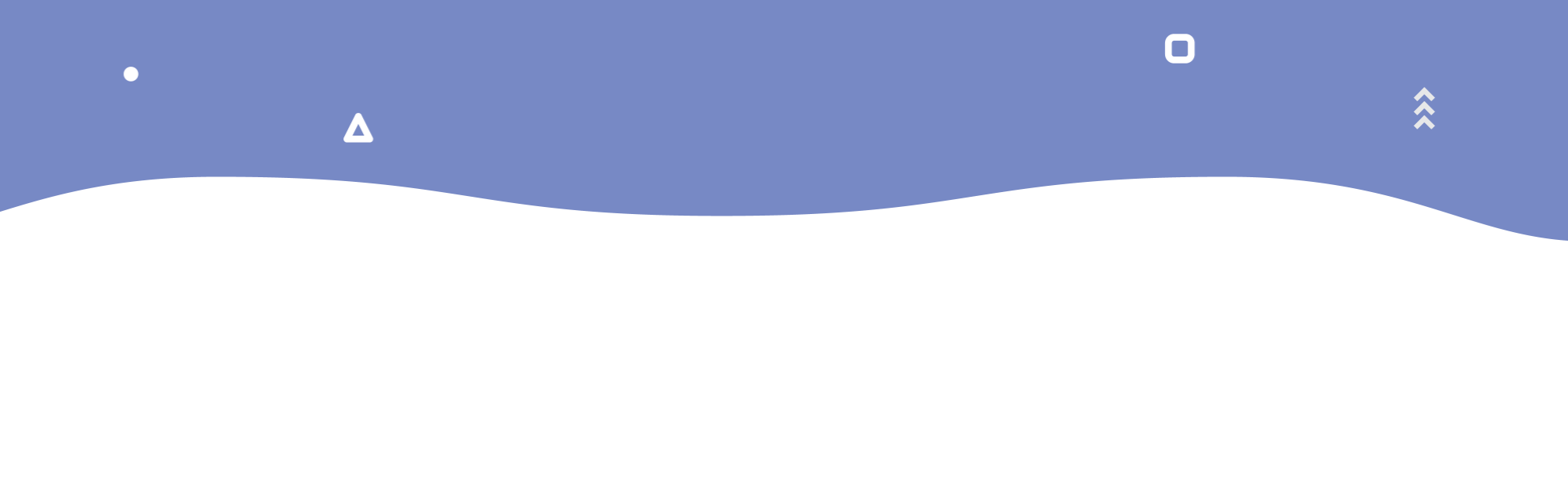
Documentation
This is a full list of every command on TheFakeWorld Bot

General
General and fun commands. These can usually be used by everyone
-profile
Views your profile or another user's profile
Usage:
-profile-profile [user]
Bot Permissions:
SEND_MESSAGESEMBED_LINKSADD_REACTIONSEXTERNAL_EMOJIS
Aliases:
-userinfo
-leaderboard
Shows a leaderboard of statistics
Valid Options:
uses - Ordered by total commands used
bread - Ordered by bread quantity
sentbread - Ordered by total bread sent
recievedbread - Ordered by total bread recieved
Usage:
-leaderboard-leaderboard [command] [page]
Bot Permissions:
SEND_MESSAGESEMBED_LINKSMANAGE_MESSAGESADD_REACTIONSEXTERNAL_EMOJIS
Aliases:
-lb
-badges
Views your badges or another user's badges
Usage:
-badges-badges [user]
Bot Permissions:
SEND_MESSAGESEMBED_LINKSADD_REACTIONSEXTERNAL_EMOJIS
-bread
Sends bread to a mentioned user
Cooldown of 30 seconds
1 piece of bread is given out per every 10 commands used on the bot!
Usage:
-bread-bread [@user]
Bot Permissions:
SEND_MESSAGESEMBED_LINKSADD_REACTIONSEXTERNAL_EMOJIS
Aliases:
-bred-?-?
-birthday
Sets the birthday date on your profile
Usage:
-birthday
Bot Permissions:
SEND_MESSAGESEMBED_LINKSADD_REACTIONSEXTERNAL_EMOJIS
-remind
Creates a reminder
Example:
Usage:
-remind-remind [quantity] [time_unit] [text]
Bot Permissions:
SEND_MESSAGESEMBED_LINKS
-invite
Sends an invite for TheFakeWorld Bot
Usage:
-invite
Bot Permissions:
SEND_MESSAGESEMBED_LINKS
-website
Sends a link for the website for TheFakeWorld Bot
Usage:
-invite
Bot Permissions:
SEND_MESSAGESEMBED_LINKS
-support
Sends a link for the support server for TheFakeWorld Bot
Usage:
-support
Bot Permissions:
SEND_MESSAGESEMBED_LINKS
Aliases:
-discord
-dashboard
Sends a link for the management dashboard for TheFakeWorld Bot
Usage:
-dashboard
Bot Permissions:
SEND_MESSAGESEMBED_LINKS
-serverinfo
Shows information about a server
Usage:
-serverinfo
Bot Permissions:
SEND_MESSAGESEMBED_LINKS
Aliases:
-guildinfo
-mcskin
Shows a players Minecraft skin
Usage:
-skin-skin [username] [angle]
Bot Permissions:
SEND_MESSAGESEMBED_LINKS
-prefixes
Displays all prefixes in the current server
Usage:
<@398344371201769473>-prefixes
Bot Permissions:
SEND_MESSAGESEMBED_LINKS
-pokemon
View information about pokemon
Usage:
-pokemon-pokemon [name_or_id]
Bot Permissions:
SEND_MESSAGESEMBED_LINKS
-starboard
Starboard related commands
Usage:
-starboard-starboard [command]
Bot Permissions:
SEND_MESSAGESEMBED_LINKS
Aliases:
-star
-starboard set Sub Command
Sub CommandConfiguration for starboard
Usage:
-starboard set
-starboard set [command]
Bot Permissions:
SEND_MESSAGESEMBED_LINKS
 Sub Command
Sub CommandConfiguration for starboard
Usage:
-starboard set-starboard set [command]
Bot Permissions:
SEND_MESSAGESEMBED_LINKS
-starboard set channel Sub Command
Sub CommandSets starboard channel
Usage:
-starboard set channel
-starboard set channel [#channel]
Bot Permissions:
SEND_MESSAGESEMBED_LINKS
 Sub Command
Sub CommandSets starboard channel
Usage:
-starboard set channel-starboard set channel [#channel]
Bot Permissions:
SEND_MESSAGESEMBED_LINKS
-starboard set threshold Sub Command
Sub CommandSets the minimum number of stars required for a message to show up in starboard.
The threshold must be more than 0 and less than (or equal to) 100
Messages already in the starboard will not be automatically removed if they no longer meet the limit, unstar a message to trigger a recheck.
Usage:
-starboard set threshold
-starboard set threshold [amount]
Bot Permissions:
SEND_MESSAGESEMBED_LINKS
 Sub Command
Sub CommandSets the minimum number of stars required for a message to show up in starboard.
The threshold must be more than 0 and less than (or equal to) 100
Messages already in the starboard will not be automatically removed if they no longer meet the limit, unstar a message to trigger a recheck.
Usage:
-starboard set threshold-starboard set threshold [amount]
Bot Permissions:
SEND_MESSAGESEMBED_LINKS
-starboard set emoji Sub Command
Sub CommandSets the emoji to use for starboard
Note: The emoji must be default or from this server.
Usage:
-starboard set emoji
-starboard set emoji [emoji]
Bot Permissions:
SEND_MESSAGESEMBED_LINKS
 Sub Command
Sub CommandSets the emoji to use for starboard
Note: The emoji must be default or from this server.
Usage:
-starboard set emoji-starboard set emoji [emoji]
Bot Permissions:
SEND_MESSAGESEMBED_LINKS
-starboard info Sub Command
Sub CommandShows information about the current starboard.
Usage:
-starboard info
Bot Permissions:
SEND_MESSAGESEMBED_LINKS
 Sub Command
Sub CommandShows information about the current starboard.
Usage:
-starboard info
Bot Permissions:
SEND_MESSAGESEMBED_LINKS
-help
A list of commands on the bot, You can get more detail about a specific command with -help [command]
Usage:
-help-help [command]
Bot Permissions:
SEND_MESSAGESEMBED_LINKS
Aliases:
-h
-myperms
Shows what permissions you have, This is useful for checking a server has been configured correctly.
Usage:
-myperms
Bot Permissions:
SEND_MESSAGESEMBED_LINKS

Tools
Different tools to help you with tasks
-temp
Shows the temperature for a city
Getting the wrong place?
Try adding the [state] and [country] parameters.
To request a city with a space in the name, surround it with quotation, such as:
Usage:
-temp-temp [city]-temp [city] [state]-temp [city] [state] [country]
Bot Permissions:
SEND_MESSAGESEMBED_LINKS
Aliases:
-weather
-chars
Shows information about characters
Limit of 15 characters at a time
Usage:
-chars-chars [characters]
Bot Permissions:
SEND_MESSAGESEMBED_LINKS
-rgb
Converts a HEX code to RGB
Usage:
-rgb-rgb [hexcode]
Bot Permissions:
SEND_MESSAGESEMBED_LINKS
-ipinfo
Shows information about a specific IP address
Usage:
-ipinfo-ipinfo [ip address]
Bot Permissions:
SEND_MESSAGESEMBED_LINKS
-plus
Manages TheFakeWorld Plus
Usage:
-plus-plus [command]
Bot Permissions:
SEND_MESSAGESEMBED_LINKSADD_REACTIONSEXTERNAL_EMOJIS
-plus info Sub Command
Sub CommandViews information about TheFakeWorld Plus in the current server you are in
Usage:
-plus info
Bot Permissions:
SEND_MESSAGESEMBED_LINKSMANAGE_MESSAGESADD_REACTIONSEXTERNAL_EMOJIS
 Sub Command
Sub CommandViews information about TheFakeWorld Plus in the current server you are in
Usage:
-plus info
Bot Permissions:
SEND_MESSAGESEMBED_LINKSMANAGE_MESSAGESADD_REACTIONSEXTERNAL_EMOJIS
-plus manage Sub Command
Sub CommandManages TheFakeWorld Plus
plus manage set: Assigns a plus instance to the current server
Usage:
-plus manage
-plus manage [command]
Bot Permissions:
SEND_MESSAGESEMBED_LINKSADD_REACTIONSEXTERNAL_EMOJIS
 Sub Command
Sub CommandManages TheFakeWorld Plus
plus manage set: Assigns a plus instance to the current server
Usage:
-plus manage-plus manage [command]
Bot Permissions:
SEND_MESSAGESEMBED_LINKSADD_REACTIONSEXTERNAL_EMOJIS
-plus manage unset Sub Command
Sub CommandRemoves a Plus instance to the current server or another server by ID
Usage:
-plus manage remove
-plus manage remove [id]
Bot Permissions:
SEND_MESSAGESEMBED_LINKSMANAGE_MESSAGESADD_REACTIONSEXTERNAL_EMOJIS
Aliases:
-remove-unassign
 Sub Command
Sub CommandRemoves a Plus instance to the current server or another server by ID
Usage:
-plus manage remove-plus manage remove [id]
Bot Permissions:
SEND_MESSAGESEMBED_LINKSMANAGE_MESSAGESADD_REACTIONSEXTERNAL_EMOJIS
Aliases:
-remove-unassign
-plus manage list Sub Command
Sub CommandLists all instances of Plus beloning to the user
Usage:
-plus manage list
Bot Permissions:
SEND_MESSAGESEMBED_LINKSMANAGE_MESSAGESADD_REACTIONSEXTERNAL_EMOJIS
 Sub Command
Sub CommandLists all instances of Plus beloning to the user
Usage:
-plus manage list
Bot Permissions:
SEND_MESSAGESEMBED_LINKSMANAGE_MESSAGESADD_REACTIONSEXTERNAL_EMOJIS
-plus manage set Sub Command
Sub CommandSets a Plus instance to the current server
Usage:
-plus manage set
Bot Permissions:
SEND_MESSAGESEMBED_LINKSMANAGE_MESSAGESADD_REACTIONSEXTERNAL_EMOJIS
Aliases:
-add-assign
 Sub Command
Sub CommandSets a Plus instance to the current server
Usage:
-plus manage set
Bot Permissions:
SEND_MESSAGESEMBED_LINKSMANAGE_MESSAGESADD_REACTIONSEXTERNAL_EMOJIS
Aliases:
-add-assign
-text
Formats text
Usage:
-text-text [type] [content]
Bot Permissions:
SEND_MESSAGESEMBED_LINKS
-text zu Sub Command
Sub CommandFormats text as zu
The Zu is the ancient language of the Zu Folk. The alphabet and numerals of the language are used to solve many puzzles in the game FEZ.
Usage:
-text zu
-text zu [content]
Bot Permissions:
SEND_MESSAGESEMBED_LINKS
 Sub Command
Sub CommandFormats text as zu
The Zu is the ancient language of the Zu Folk. The alphabet and numerals of the language are used to solve many puzzles in the game FEZ.
Usage:
-text zu-text zu [content]
Bot Permissions:
SEND_MESSAGESEMBED_LINKS
-text fancybold Sub Command
Sub CommandFormats text as a bold fancy font
Usage:
-text fancybold
-text fancybold [content]
Bot Permissions:
SEND_MESSAGESEMBED_LINKS
 Sub Command
Sub CommandFormats text as a bold fancy font
Usage:
-text fancybold-text fancybold [content]
Bot Permissions:
SEND_MESSAGESEMBED_LINKS
-text turtle Sub Command
Sub CommandFormats text as turtles
Usage:
-text turtle
-text turtle [content]
Bot Permissions:
SEND_MESSAGESEMBED_LINKS
 Sub Command
Sub CommandFormats text as turtles
Usage:
-text turtle-text turtle [content]
Bot Permissions:
SEND_MESSAGESEMBED_LINKS
-text aesthetic Sub Command
Sub CommandFormats text as an aesthetic font
Usage:
-text aesthetic
-text aesthetic [content]
Bot Permissions:
SEND_MESSAGESEMBED_LINKS
 Sub Command
Sub CommandFormats text as an aesthetic font
Usage:
-text aesthetic-text aesthetic [content]
Bot Permissions:
SEND_MESSAGESEMBED_LINKS
-text smallcaps Sub Command
Sub CommandFormats text as smallcaps
Usage:
-text smallcaps
-text smallcaps [content]
Bot Permissions:
SEND_MESSAGESEMBED_LINKS
 Sub Command
Sub CommandFormats text as smallcaps
Usage:
-text smallcaps-text smallcaps [content]
Bot Permissions:
SEND_MESSAGESEMBED_LINKS
-text double Sub Command
Sub CommandFormats text as a doubled font
Usage:
-text double
-text double [content]
Bot Permissions:
SEND_MESSAGESEMBED_LINKS
 Sub Command
Sub CommandFormats text as a doubled font
Usage:
-text double-text double [content]
Bot Permissions:
SEND_MESSAGESEMBED_LINKS
-text flip Sub Command
Sub CommandReverses and flips text
Usage:
-text flip
-text flip [content]
Bot Permissions:
SEND_MESSAGESEMBED_LINKS
Aliases:
-reverse
 Sub Command
Sub CommandReverses and flips text
Usage:
-text flip-text flip [content]
Bot Permissions:
SEND_MESSAGESEMBED_LINKS
Aliases:
-reverse
-text planco Sub Command
Sub CommandFormats text as planco
The Zu is the ancient language of the Zu Folk. The alphabet and numerals of the language are used to solve many puzzles in the game FEZ.
Usage:
-text planco
-text planco [content]
Bot Permissions:
SEND_MESSAGESEMBED_LINKS
 Sub Command
Sub CommandFormats text as planco
The Zu is the ancient language of the Zu Folk. The alphabet and numerals of the language are used to solve many puzzles in the game FEZ.
Usage:
-text planco-text planco [content]
Bot Permissions:
SEND_MESSAGESEMBED_LINKS
-text fancy Sub Command
Sub CommandFormats text as a fancy font
Usage:
-text fancy
-text fancy [content]
Bot Permissions:
SEND_MESSAGESEMBED_LINKS
 Sub Command
Sub CommandFormats text as a fancy font
Usage:
-text fancy-text fancy [content]
Bot Permissions:
SEND_MESSAGESEMBED_LINKS
-text baba Sub Command
Sub CommandFormats text as letters from BabaIsYou
Usage:
-text baba
-text baba [content]
Bot Permissions:
SEND_MESSAGESEMBED_LINKS
 Sub Command
Sub CommandFormats text as letters from BabaIsYou
Usage:
-text baba-text baba [content]
Bot Permissions:
SEND_MESSAGESEMBED_LINKS
-quickpoll
Quickly make a poll with up to 10 choices
Delimit questions and answers by a |
Example: quickpoll Question | Option A | Option B | Option C
Usage:
-quickpoll-quickpoll [question and options]
Bot Permissions:
SEND_MESSAGESEMBED_LINKSMANAGE_MESSAGESADD_REACTIONSEXTERNAL_EMOJIS
-poll
Creates a yes/no poll
For multiple answers use quickpoll
Usage:
-poll-poll [question]
Bot Permissions:
SEND_MESSAGESEMBED_LINKSMANAGE_MESSAGESADD_REACTIONSEXTERNAL_EMOJIS
-strawpoll
Creates a strawpoll with a question and answers
Delimit questions and answers by a |
Example: strawpoll Question | Option A | Option B | Option C
Usage:
-strawpoll [question and options]
Bot Permissions:
SEND_MESSAGESEMBED_LINKSMANAGE_MESSAGESADD_REACTIONSEXTERNAL_EMOJIS
-helpsettings
Configures what shows in your help command, This can be showing commands by permission or everything.
Usage:
-helpsettings-helpsettings toggle
Bot Permissions:
SEND_MESSAGESEMBED_LINKS
-search
Searches YouTube for a query and returns the top 5 results
Usage:
-search-search [text to search]
Bot Permissions:
SEND_MESSAGESEMBED_LINKSADD_REACTIONSEXTERNAL_EMOJISMANAGE_MESSAGES
-play
Plays a provided song
Supported Websites:
YouTube, SoundCloud, Bandcamp, Newgrounds, and Spotify.
Usage:
-play-play [song_link]-play [text to search]
Bot Permissions:
SEND_MESSAGESEMBED_LINKS
Aliases:
-p
-nowplaying
Displays the current song
Usage:
-status
Bot Permissions:
SEND_MESSAGESEMBED_LINKS
Aliases:
-np-status
-queue
Shows information about the current queue
Usage:
-queue-queue [page]
Bot Permissions:
SEND_MESSAGESEMBED_LINKSADD_REACTIONSEXTERNAL_EMOJISMANAGE_MESSAGES
Aliases:
-q
-summon
Summons the bot to your voice channel
Usage:
-summon
Bot Permissions:
SEND_MESSAGESEMBED_LINKS
-pause
Pauses the current song
Usage:
-pause
Bot Permissions:
SEND_MESSAGESEMBED_LINKS
-resume
Resumes a paused song
Usage:
-resume
Bot Permissions:
SEND_MESSAGESEMBED_LINKS
Aliases:
-unpause
-stop
Stops the player, clears the playlist and leaves the voice channel.
Usage:
-stop
Bot Permissions:
SEND_MESSAGESEMBED_LINKS
Aliases:
-clear
-volume
Sets the volume of the player (0 to 100)
Usage:
-volume-volume [amount]
Bot Permissions:
SEND_MESSAGESEMBED_LINKS
Aliases:
-vol
-shuffle
Shuffles your queued songs
Usage:
-shuffle
Bot Permissions:
SEND_MESSAGESEMBED_LINKS
-shuffleall
Shuffles all queued songs
Usage:
-shuffle
Bot Permissions:
SEND_MESSAGESEMBED_LINKS
-loop
Toggles looping of the current queue
Usage:
-loop
Bot Permissions:
SEND_MESSAGESEMBED_LINKS
-skip
Votes to skip the current song
Usage:
-skip
Bot Permissions:
SEND_MESSAGESEMBED_LINKS
-punish
Automatically punishes a user based on configured punishments set with -rules.
The rule code argument is the 4 letter code identifying a rule
To use a custom reason use the individualised command such as -ban
Usage:
-punish-punish [@user] [rule code]-punish [@user] [rule code] [reason]
Bot Permissions:
SEND_MESSAGESEMBED_LINKSADD_REACTIONSEXTERNAL_EMOJISKICK_MEMBERSMANAGE_ROLESMANAGE_GUILDBAN_MEMBERS
-warn
Warns a user
Usage:
-warn-warn [@user] [reason]
Bot Permissions:
SEND_MESSAGESEMBED_LINKSADD_REACTIONSEXTERNAL_EMOJIS
Aliases:
-warning
-kick
Kicks a user from a guild
Usage:
-kick-kick [@user] [reason]
Bot Permissions:
SEND_MESSAGESEMBED_LINKSADD_REACTIONSEXTERNAL_EMOJISKICK_MEMBERS
-mute
Mutes a user in a guild
Usage:
-mute-mute [@user] [reason]
Bot Permissions:
SEND_MESSAGESEMBED_LINKSADD_REACTIONSEXTERNAL_EMOJISMANAGE_ROLES
-tempmute
Mutes a user in a guild for an amount of time
Usage:
-tempmute-tempmute [@user] [duration (minutes)] [reason]
Bot Permissions:
SEND_MESSAGESEMBED_LINKSADD_REACTIONSEXTERNAL_EMOJISMANAGE_ROLES
-ban
Bans a user in a guild
Usage:
-ban-ban [@user] [reason]
Bot Permissions:
SEND_MESSAGESEMBED_LINKSADD_REACTIONSEXTERNAL_EMOJISBAN_MEMBERS
-tempban
Bans a user in a guild for an amount of time
Usage:
-ban-ban [@user] [duration (minutes)] [reason]
Bot Permissions:
SEND_MESSAGESEMBED_LINKSADD_REACTIONSEXTERNAL_EMOJISBAN_MEMBERS
-hidecase
Hides a moderation action from a users history
Note: This will not undo a moderation action. Please use -revoke to achieve this first.
Usage:
-hidecase-hidecase [case#]
Bot Permissions:
SEND_MESSAGESEMBED_LINKSADD_REACTIONSEXTERNAL_EMOJIS
-revoke
Revokes a moderation action
Usage:
-revoke-revoke [case#] [reason]
Bot Permissions:
SEND_MESSAGESEMBED_LINKSADD_REACTIONSEXTERNAL_EMOJISMANAGE_ROLESBAN_MEMBERSMANAGE_GUILD
Aliases:
-revokepunishment-removepunishment
-history
Lists a history of a users punishments
Usage:
-history-history [@user]-history [@user] [page]
Bot Permissions:
SEND_MESSAGESEMBED_LINKSADD_REACTIONSEXTERNAL_EMOJISMANAGE_MESSAGESAUDIT_LOG
-silentmode
Toggles silent mode for the bot
Silent mode determines whether the bot will send a message to the user and in chat when a moderation action occurs
Note: A modlog case will always occur
Usage:
-silentmode-silentmode toggle
Bot Permissions:
SEND_MESSAGESEMBED_LINKS
Aliases:
-sm
-slowmode
Enables slowmode for the channel
Interval: Messages will be restricted to sending one per this interval (in seconds)
0 for off, maximum of 21600.
Duration: (optional) Slowmode will be automatically disabled for the channel after this time.
0 for none, type number in minutes
Example:
Enables a 20s slowmode for 5 minutes
Usage:
-slowmode-slowmode [interval] (duration)
Bot Permissions:
SEND_MESSAGESEMBED_LINKSAUDIT_LOGMANAGE_CHANNELS
-purge
Deletes messages
Usage:
-purge-purge [amount]-purge [command]
Bot Permissions:
SEND_MESSAGESEMBED_LINKSMANAGE_MESSAGES
-purge after Sub Command
Sub CommandDeletes all messages after a specified message
Usage:
-purge after
-purge after [message_id]
Bot Permissions:
SEND_MESSAGESEMBED_LINKSMANAGE_MESSAGES
 Sub Command
Sub CommandDeletes all messages after a specified message
Usage:
-purge after-purge after [message_id]
Bot Permissions:
SEND_MESSAGESEMBED_LINKSMANAGE_MESSAGES
-purge messages Sub Command
Sub CommandDeletes the last X messages
Usage:
-purge messages
-purge messages [number]
Bot Permissions:
SEND_MESSAGESEMBED_LINKSMANAGE_MESSAGES
 Sub Command
Sub CommandDeletes the last X messages
Usage:
-purge messages-purge messages [number]
Bot Permissions:
SEND_MESSAGESEMBED_LINKSMANAGE_MESSAGES
-purge user Sub Command
Sub CommandDeletes X messages from a user
Usage:
-purge user
-purge user [user] [number]
Bot Permissions:
SEND_MESSAGESEMBED_LINKSMANAGE_MESSAGES
 Sub Command
Sub CommandDeletes X messages from a user
Usage:
-purge user-purge user [user] [number]
Bot Permissions:
SEND_MESSAGESEMBED_LINKSMANAGE_MESSAGES
-purge text Sub Command
Sub CommandDeletes X messages matching specified text
Usage:
-purge text
-purge text [text] [number]
Bot Permissions:
SEND_MESSAGESEMBED_LINKSMANAGE_MESSAGES
 Sub Command
Sub CommandDeletes X messages matching specified text
Usage:
-purge text-purge text [text] [number]
Bot Permissions:
SEND_MESSAGESEMBED_LINKSMANAGE_MESSAGES
-setup
Runs the guild setup process
Usage:
-setup
Bot Permissions:
SEND_MESSAGESEMBED_LINKSMANAGE_MESSAGESADD_REACTIONSEXTERNAL_EMOJIS
Aliases:
-config
-rules
Configures server rules
Configure an automated rules system for easy moderation!
You can specify a list of rules with relevant 'punishments' to be given.
Usage:
-rules-rules [command]
Bot Permissions:
SEND_MESSAGESEMBED_LINKSAUDIT_LOG
Aliases:
-rule
-rules muterole Sub Command
Sub CommandAllows configuration of the role which will be added when a user is muted
Note: This role should be configured to prevent the user from typing in the channel. The bot will assign this role when a mute occurs.
Usage:
-rules muterole
-rules muterole [@role]
Bot Permissions:
SEND_MESSAGESEMBED_LINKSAUDIT_LOG
 Sub Command
Sub CommandAllows configuration of the role which will be added when a user is muted
Note: This role should be configured to prevent the user from typing in the channel. The bot will assign this role when a mute occurs.
Usage:
-rules muterole-rules muterole [@role]
Bot Permissions:
SEND_MESSAGESEMBED_LINKSAUDIT_LOG
-rules add Sub Command
Sub CommandAdds a rule to the list of rules
Usage:
-rules add
Bot Permissions:
SEND_MESSAGESEMBED_LINKSAUDIT_LOGADD_REACTIONSEXTERNAL_EMOJISMANAGE_MESSAGES
Aliases:
-create-new
 Sub Command
Sub CommandAdds a rule to the list of rules
Usage:
-rules add
Bot Permissions:
SEND_MESSAGESEMBED_LINKSAUDIT_LOGADD_REACTIONSEXTERNAL_EMOJISMANAGE_MESSAGES
Aliases:
-create-new
-rules channel Sub Command
Sub CommandSets the rules channel for the guild
Usage:
-rules channel
-rules channel [#channel]
Bot Permissions:
SEND_MESSAGESEMBED_LINKSAUDIT_LOGADD_REACTIONSEXTERNAL_EMOJIS
 Sub Command
Sub CommandSets the rules channel for the guild
Usage:
-rules channel-rules channel [#channel]
Bot Permissions:
SEND_MESSAGESEMBED_LINKSAUDIT_LOGADD_REACTIONSEXTERNAL_EMOJIS
-rules modlog Sub Command
Sub CommandSets the modlog channel for the guild
Usage:
-rules modlog
-rules modlog [#channel]
Bot Permissions:
SEND_MESSAGESEMBED_LINKSAUDIT_LOG
 Sub Command
Sub CommandSets the modlog channel for the guild
Usage:
-rules modlog-rules modlog [#channel]
Bot Permissions:
SEND_MESSAGESEMBED_LINKSAUDIT_LOG
-rules remove Sub Command
Sub CommandRemoves a rule from the list of rules
Usage:
-rules remove
-rules remove [rule code]
Bot Permissions:
SEND_MESSAGESEMBED_LINKSAUDIT_LOGMANAGE_MESSAGESADD_REACTIONSEXTERNAL_EMOJIS
Aliases:
-delete
 Sub Command
Sub CommandRemoves a rule from the list of rules
Usage:
-rules remove-rules remove [rule code]
Bot Permissions:
SEND_MESSAGESEMBED_LINKSAUDIT_LOGMANAGE_MESSAGESADD_REACTIONSEXTERNAL_EMOJIS
Aliases:
-delete
-rules format Sub Command
Sub CommandAllows configuration of the format the rules will display in
Available Options:
default Rules are shown in an embed with all data
compact Rules are compacted into a small message without an embed
Usage:
-rules format
-rules format [option]
Bot Permissions:
SEND_MESSAGESEMBED_LINKSAUDIT_LOGADD_REACTIONSEXTERNAL_EMOJIS
 Sub Command
Sub CommandAllows configuration of the format the rules will display in
Available Options:
default Rules are shown in an embed with all data
compact Rules are compacted into a small message without an embed
Usage:
-rules format-rules format [option]
Bot Permissions:
SEND_MESSAGESEMBED_LINKSAUDIT_LOGADD_REACTIONSEXTERNAL_EMOJIS
-rules list Sub Command
Sub CommandLists all rules setup for the server
Usage:
-rules list
-rules list [page]
Bot Permissions:
SEND_MESSAGESEMBED_LINKSAUDIT_LOGADD_REACTIONSEXTERNAL_EMOJISMANAGE_MESSAGES
 Sub Command
Sub CommandLists all rules setup for the server
Usage:
-rules list-rules list [page]
Bot Permissions:
SEND_MESSAGESEMBED_LINKSAUDIT_LOGADD_REACTIONSEXTERNAL_EMOJISMANAGE_MESSAGES
-rules resend Sub Command
Sub CommandResends all the rules for the server. This is useful if you have updated the format or channel and need the rules to be resent.
Usage:
-rules resend
Bot Permissions:
SEND_MESSAGESEMBED_LINKSAUDIT_LOGADD_REACTIONSEXTERNAL_EMOJIS
 Sub Command
Sub CommandResends all the rules for the server. This is useful if you have updated the format or channel and need the rules to be resent.
Usage:
-rules resend
Bot Permissions:
SEND_MESSAGESEMBED_LINKSAUDIT_LOGADD_REACTIONSEXTERNAL_EMOJIS
-rules status Sub Command
Sub CommandShows the status of the rules configuration
Usage:
-rules status
Bot Permissions:
SEND_MESSAGESEMBED_LINKSAUDIT_LOG
 Sub Command
Sub CommandShows the status of the rules configuration
Usage:
-rules status
Bot Permissions:
SEND_MESSAGESEMBED_LINKSAUDIT_LOG
-stickyroles
Adds / removes roles to be reapplied on join
Usage:
-stickyroles-stickyroles [subcommand]
Bot Permissions:
SEND_MESSAGESEMBED_LINKSMANAGE_ROLES
Aliases:
-stickyrole
-stickyroles add Sub Command
Sub CommandAdds a role to be reapplied on join
Usage:
-stickyroles add
-stickyroles add [role]
Bot Permissions:
SEND_MESSAGESEMBED_LINKSMANAGE_ROLES
 Sub Command
Sub CommandAdds a role to be reapplied on join
Usage:
-stickyroles add-stickyroles add [role]
Bot Permissions:
SEND_MESSAGESEMBED_LINKSMANAGE_ROLES
-stickyroles remove Sub Command
Sub CommandRemoves a role to be reapplied on join
Usage:
-stickyroles remove
-stickyroles remove [role]
Bot Permissions:
SEND_MESSAGESEMBED_LINKSMANAGE_ROLES
 Sub Command
Sub CommandRemoves a role to be reapplied on join
Usage:
-stickyroles remove-stickyroles remove [role]
Bot Permissions:
SEND_MESSAGESEMBED_LINKSMANAGE_ROLES
-stickyroles list Sub Command
Sub CommandLists sticky roles
Usage:
-stickyroles list
Bot Permissions:
SEND_MESSAGESEMBED_LINKSMANAGE_ROLES
 Sub Command
Sub CommandLists sticky roles
Usage:
-stickyroles list
Bot Permissions:
SEND_MESSAGESEMBED_LINKSMANAGE_ROLES
-prefix
Manages the guild-specific custom prefixes
Usage:
-prefix-prefix [command]
Bot Permissions:
SEND_MESSAGESEMBED_LINKS
-prefix add Sub Command
Sub CommandAdds a prefix to the guild-specific custom prefixes
Usage:
-prefix add
-prefix add [prefix]
Bot Permissions:
SEND_MESSAGESEMBED_LINKS
 Sub Command
Sub CommandAdds a prefix to the guild-specific custom prefixes
Usage:
-prefix add-prefix add [prefix]
Bot Permissions:
SEND_MESSAGESEMBED_LINKS
-prefix clear Sub Command
Sub CommandRemoves all guild-specific custom prefixes
Usage:
-prefix clear
-prefix clear [prefix]
Bot Permissions:
SEND_MESSAGESEMBED_LINKS
 Sub Command
Sub CommandRemoves all guild-specific custom prefixes
Usage:
-prefix clear-prefix clear [prefix]
Bot Permissions:
SEND_MESSAGESEMBED_LINKS
-prefix remove Sub Command
Sub CommandRemoves a prefix from the guild-specific custom prefixes
Usage:
-prefix remove
-prefix remove [prefix]
Bot Permissions:
SEND_MESSAGESEMBED_LINKS
Aliases:
-delete
 Sub Command
Sub CommandRemoves a prefix from the guild-specific custom prefixes
Usage:
-prefix remove-prefix remove [prefix]
Bot Permissions:
SEND_MESSAGESEMBED_LINKS
Aliases:
-delete
-giveaway
Management of giveaways
Usage:
-giveaway-giveaway [command]
Bot Permissions:
SEND_MESSAGESEMBED_LINKSMANAGE_MESSAGESADD_REACTIONSEXTERNAL_EMOJIS
Aliases:
-giveaways
-giveaway create Sub Command
Sub CommandCreates a giveaway
Usage:
-giveaway create
-giveaway create [name] [channel] [winners] [offerer] [timestring]
Bot Permissions:
SEND_MESSAGESEMBED_LINKSMANAGE_MESSAGESADD_REACTIONSEXTERNAL_EMOJIS
 Sub Command
Sub CommandCreates a giveaway
Usage:
-giveaway create-giveaway create [name] [channel] [winners] [offerer] [timestring]
Bot Permissions:
SEND_MESSAGESEMBED_LINKSMANAGE_MESSAGESADD_REACTIONSEXTERNAL_EMOJIS
-giveaway reroll Sub Command
Sub CommandRerolls a giveaway
To get the message ID:
- Go to User Settings - -
Developer Mode and toggle it on,
- Then right click the giveaway and use Copy ID
Usage:
-giveaway rereoll
-giveaway reroll [message_id]
Bot Permissions:
SEND_MESSAGESEMBED_LINKSMANAGE_MESSAGES
 Sub Command
Sub CommandRerolls a giveaway
To get the message ID:
- Go to User Settings - -
Developer Mode and toggle it on,
- Then right click the giveaway and use Copy ID
Usage:
-giveaway rereoll-giveaway reroll [message_id]
Bot Permissions:
SEND_MESSAGESEMBED_LINKSMANAGE_MESSAGES
-giveaway end Sub Command
Sub CommandEnds a giveaway
To get the message ID:
- Go to User Settings - -
Developer Mode and toggle it on,
- Then right click the giveaway and use Copy ID
Usage:
-giveaway end
-giveaway end [message_id]
Bot Permissions:
SEND_MESSAGESEMBED_LINKSMANAGE_MESSAGES
 Sub Command
Sub CommandEnds a giveaway
To get the message ID:
- Go to User Settings - -
Developer Mode and toggle it on,
- Then right click the giveaway and use Copy ID
Usage:
-giveaway end-giveaway end [message_id]
Bot Permissions:
SEND_MESSAGESEMBED_LINKSMANAGE_MESSAGES
-settings
Configures settings for the bot
Usage:
-settings-settings [command]
Bot Permissions:
SEND_MESSAGESEMBED_LINKS
Aliases:
-setting
-settings adminrole Sub Command
Sub CommandConfigures admin role
Usage:
-settings adminrole
-settings adminrole [role]
Bot Permissions:
SEND_MESSAGESEMBED_LINKS
 Sub Command
Sub CommandConfigures admin role
Usage:
-settings adminrole-settings adminrole [role]
Bot Permissions:
SEND_MESSAGESEMBED_LINKS
-settings ignore Sub Command
Sub CommandConfigures ignore settings for a user, role or a channel
Usage:
-settings ignore
-settings ignore [command]]
Bot Permissions:
SEND_MESSAGESEMBED_LINKS
Aliases:
-ingores
 Sub Command
Sub CommandConfigures ignore settings for a user, role or a channel
Usage:
-settings ignore-settings ignore [command]]
Bot Permissions:
SEND_MESSAGESEMBED_LINKS
Aliases:
-ingores
-settings ignore channel Sub Command
Sub CommandConfigures ignore settings for a channel
Usage:
-settings ignore
-settings ignore channel [channel]]
Bot Permissions:
SEND_MESSAGESEMBED_LINKS
 Sub Command
Sub CommandConfigures ignore settings for a channel
Usage:
-settings ignore-settings ignore channel [channel]]
Bot Permissions:
SEND_MESSAGESEMBED_LINKS
-settings ignore user Sub Command
Sub CommandConfigures ignore settings for a user
Usage:
-settings ignore
-settings ignore user [user]]
Bot Permissions:
SEND_MESSAGESEMBED_LINKS
 Sub Command
Sub CommandConfigures ignore settings for a user
Usage:
-settings ignore-settings ignore user [user]]
Bot Permissions:
SEND_MESSAGESEMBED_LINKS
-settings ignore role Sub Command
Sub CommandConfigures ignore settings for a role
Usage:
-settings ignore
-settings ignore role [role]]
Bot Permissions:
SEND_MESSAGESEMBED_LINKS
 Sub Command
Sub CommandConfigures ignore settings for a role
Usage:
-settings ignore-settings ignore role [role]]
Bot Permissions:
SEND_MESSAGESEMBED_LINKS
-settings alerts Sub Command
Sub CommandToggles missing permission alerts for the server.
Note: This might make it more difficult for users to figure out why the bot can't process a command.
Usage:
-settings alerts
Bot Permissions:
SEND_MESSAGESEMBED_LINKSADD_REACTIONS
 Sub Command
Sub CommandToggles missing permission alerts for the server.
Note: This might make it more difficult for users to figure out why the bot can't process a command.
Usage:
-settings alerts
Bot Permissions:
SEND_MESSAGESEMBED_LINKSADD_REACTIONS
-settings modrole Sub Command
Sub CommandConfigures mod role
Usage:
-settings modrole
-settings modrole [role]
Bot Permissions:
SEND_MESSAGESEMBED_LINKS
 Sub Command
Sub CommandConfigures mod role
Usage:
-settings modrole-settings modrole [role]
Bot Permissions:
SEND_MESSAGESEMBED_LINKS
-settings module Sub Command
Sub CommandConfigures modules
Usage:
-settings module
-settings module [command]
Bot Permissions:
SEND_MESSAGESEMBED_LINKS
Aliases:
-modules
 Sub Command
Sub CommandConfigures modules
Usage:
-settings module-settings module [command]
Bot Permissions:
SEND_MESSAGESEMBED_LINKS
Aliases:
-modules
-settings module list Sub Command
Sub CommandLists modules
Usage:
-settings module list
Bot Permissions:
SEND_MESSAGESEMBED_LINKS
 Sub Command
Sub CommandLists modules
Usage:
-settings module list
Bot Permissions:
SEND_MESSAGESEMBED_LINKS
-settings module toggle Sub Command
Sub CommandToggles modules between enabled and disabled
Use settings modules list for a list of modules
Usage:
-settings module toggle
-settings module toggle [module]
Bot Permissions:
SEND_MESSAGESEMBED_LINKS
 Sub Command
Sub CommandToggles modules between enabled and disabled
Use settings modules list for a list of modules
Usage:
-settings module toggle-settings module toggle [module]
Bot Permissions:
SEND_MESSAGESEMBED_LINKS
-welcomer
Welcomer settings
Usage:
-welcomer-welcomer [command]
Bot Permissions:
SEND_MESSAGESEMBED_LINKS
-welcomer test Sub Command
Sub CommandTests the welcomer
Usage:
-welcomer test join
-welcomer test leave
Bot Permissions:
SEND_MESSAGESEMBED_LINKS
 Sub Command
Sub CommandTests the welcomer
Usage:
-welcomer test join-welcomer test leave
Bot Permissions:
SEND_MESSAGESEMBED_LINKS
-welcomer message Sub Command
Sub CommandWelcomer message settings
Usage:
-welcomer message
-welcomer message [command]
Bot Permissions:
SEND_MESSAGESEMBED_LINKS
 Sub Command
Sub CommandWelcomer message settings
Usage:
-welcomer message-welcomer message [command]
Bot Permissions:
SEND_MESSAGESEMBED_LINKS
-welcomer message embedjointitle Sub Command
Sub CommandSets the title for join message embeds
Usage:
-welcomer message embedjointitle
-welcomer message embedjointitle [message]
Bot Permissions:
SEND_MESSAGESEMBED_LINKS
 Sub Command
Sub CommandSets the title for join message embeds
Usage:
-welcomer message embedjointitle-welcomer message embedjointitle [message]
Bot Permissions:
SEND_MESSAGESEMBED_LINKS
-welcomer message join Sub Command
Sub CommandSets the welcomer join message
Usage:
-welcomer message join
-welcomer message join [message]
Bot Permissions:
SEND_MESSAGESEMBED_LINKS
 Sub Command
Sub CommandSets the welcomer join message
Usage:
-welcomer message join-welcomer message join [message]
Bot Permissions:
SEND_MESSAGESEMBED_LINKS
-welcomer message embedleavetitle Sub Command
Sub CommandSets the title for leave message embeds
Usage:
-welcomer message embedleavetitle
-welcomer message embedleavetitle
Bot Permissions:
SEND_MESSAGESEMBED_LINKS
 Sub Command
Sub CommandSets the title for leave message embeds
Usage:
-welcomer message embedleavetitle-welcomer message embedleavetitle
Bot Permissions:
SEND_MESSAGESEMBED_LINKS
-welcomer message examples Sub Command
Sub CommandShows example welcomer message settings
Usage:
-welcomer message examples
Bot Permissions:
SEND_MESSAGESEMBED_LINKS
 Sub Command
Sub CommandShows example welcomer message settings
Usage:
-welcomer message examples
Bot Permissions:
SEND_MESSAGESEMBED_LINKS
-welcomer message leave Sub Command
Sub CommandSets the welcomer leave message
Usage:
-welcomer message leave
-welcomer message leave [message]
Bot Permissions:
SEND_MESSAGESEMBED_LINKS
 Sub Command
Sub CommandSets the welcomer leave message
Usage:
-welcomer message leave-welcomer message leave [message]
Bot Permissions:
SEND_MESSAGESEMBED_LINKS
-welcomer status Sub Command
Sub CommandShows current welcomer settings
Usage:
-welcomer status
Bot Permissions:
SEND_MESSAGESEMBED_LINKS
 Sub Command
Sub CommandShows current welcomer settings
Usage:
-welcomer status
Bot Permissions:
SEND_MESSAGESEMBED_LINKS
-welcomer toggle Sub Command
Sub CommandToggles parts of the welcomer module
Usage:
-welcomer toggle
-welcomer toggle [command]
Bot Permissions:
SEND_MESSAGESEMBED_LINKS
 Sub Command
Sub CommandToggles parts of the welcomer module
Usage:
-welcomer toggle-welcomer toggle [command]
Bot Permissions:
SEND_MESSAGESEMBED_LINKS
-welcomer toggle leave Sub Command
Sub CommandToggles the leave message setting for the welcomer
Usage:
-welcomer toggle leave
Bot Permissions:
SEND_MESSAGESEMBED_LINKS
 Sub Command
Sub CommandToggles the leave message setting for the welcomer
Usage:
-welcomer toggle leave
Bot Permissions:
SEND_MESSAGESEMBED_LINKS
-welcomer toggle join Sub Command
Sub CommandToggles the join message setting for the welcomer
Usage:
-welcomer toggle join
Bot Permissions:
SEND_MESSAGESEMBED_LINKS
 Sub Command
Sub CommandToggles the join message setting for the welcomer
Usage:
-welcomer toggle join
Bot Permissions:
SEND_MESSAGESEMBED_LINKS
-welcomer toggle embed Sub Command
Sub CommandToggles the embed setting for the welcomer
Usage:
-welcomer toggle embed
Bot Permissions:
SEND_MESSAGESEMBED_LINKS
 Sub Command
Sub CommandToggles the embed setting for the welcomer
Usage:
-welcomer toggle embed
Bot Permissions:
SEND_MESSAGESEMBED_LINKS
-welcomer channel Sub Command
Sub CommandSets the channel for welcomer messages
Usage:
-welcomer channel
-welcomer channel [channel]
Bot Permissions:
SEND_MESSAGESEMBED_LINKS
 Sub Command
Sub CommandSets the channel for welcomer messages
Usage:
-welcomer channel-welcomer channel [channel]
Bot Permissions:
SEND_MESSAGESEMBED_LINKS
-autorole
Changes autorole settings
Autorole is a feature that allows you to set a role that will automatically be added to members when they join your server!
Usage:
-autorole-autorole [command]
Bot Permissions:
SEND_MESSAGESEMBED_LINKSMANAGE_ROLES
-autorole role Sub Command
Sub CommandSets the autorole for the bot to assign on join
Usage:
-autorole role
-autorole role [role]
Bot Permissions:
SEND_MESSAGESEMBED_LINKSMANAGE_ROLES
 Sub Command
Sub CommandSets the autorole for the bot to assign on join
Usage:
-autorole role-autorole role [role]
Bot Permissions:
SEND_MESSAGESEMBED_LINKSMANAGE_ROLES
-autorole toggle Sub Command
Sub CommandToggles autorole
Usage:
-autorole toggle
Bot Permissions:
SEND_MESSAGESEMBED_LINKSMANAGE_ROLES
 Sub Command
Sub CommandToggles autorole
Usage:
-autorole toggle
Bot Permissions:
SEND_MESSAGESEMBED_LINKSMANAGE_ROLES


